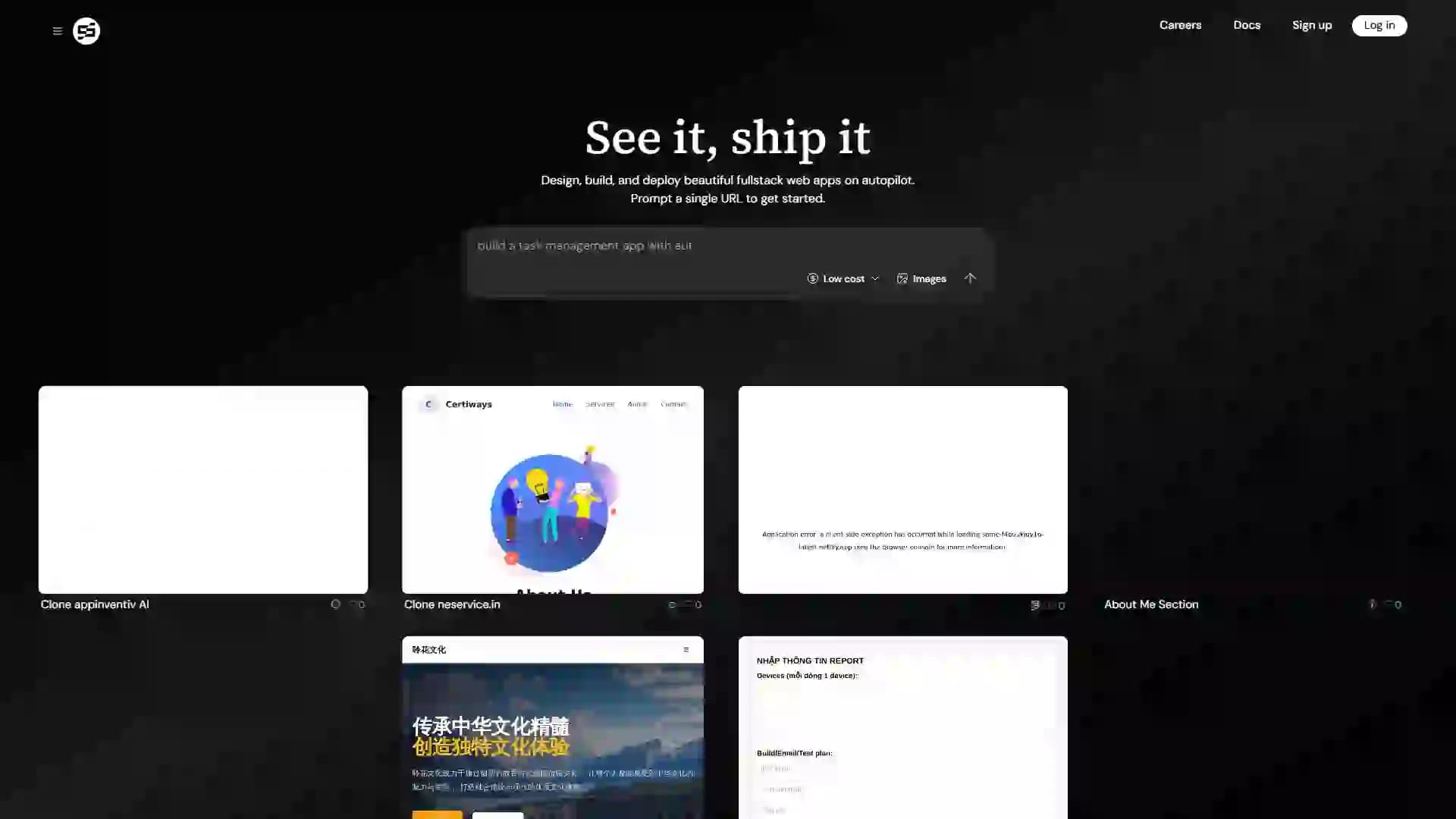
Same Copy
Same Copy Overview Same Copy is an innovative tool that enables users to quickly replicate entire applications by simply entering a URL, including intricate UI details, animations, and backend logic. It significantly streamlines the development process, making it ideal for rapid prototyping, learning, and reverse engineering—helping developers save time and effort. Features One-Click Full App Replication: Just input the target app’s URL to automatically clone its UI, animations, and logic—no manual coding or interface design required. Handles Complex Functionality: Capable of processing advanced interactions and dynamic effects, such as real-time data loading and user input responses, with high fidelity. Cross-Platform Compatibility: Generated code is adaptable to multiple development frameworks, facilitating seamless integration into existing projects and boosting efficiency. Use Cases Rapid Prototyping: Designers or developers can replicate existing apps as a foundation to quickly iterate and test new features, shortening the development cycle. Learning & Reverse Engineering: By analyzing the replicated code and structure, developers can gain deep insights into the design logic and implementation of high-quality applications. Limitations Dependency on Target App Accessibility: If the target app has anti-scraping measures or access restrictions, replication may fail. Generated Code Optimization Issues: The copied code may contain redundant or unoptimized sections, requiring manual adjustments for performance improvements.

Web Flow
Web Flow Overview Web Flow is a powerful SaaS platform for website building that integrates design, development, publishing, analytics, and collaboration. It enables designers and developers to quickly create responsive websites with professional-grade results—no coding required—while also supporting deep customization and team collaboration. Features Visual Design & Development: A drag-and-drop editor allows for professional website design without coding, while custom CSS and HTML support caters to advanced users. All-in-One Hosting & Publishing: Seamless hosting services enable fast deployment and automatic optimization, ensuring global loading speed and stability. Data Analytics & Optimization: Built-in SEO tools and performance analytics help track traffic, optimize content, and improve search engine rankings. Use Cases Designer & Developer Collaboration: Designers can create interfaces intuitively, while developers refine them with code—ideal for team-based complex projects. SMB Website Creation: Users without technical expertise can swiftly build professional business sites featuring responsive design and basic SEO, perfect for budget-conscious scenarios. Drawbacks Steep Learning Curve: Though code-free, mastering advanced features takes time, and beginners may face a longer adaptation period. Premium Pricing: Higher-tier features and hosting services are costlier than competing site builders, potentially unsuitable for individuals or small-scale projects.

Drizzle ORM
Drizzle ORM Overview Drizzle ORM is a lightweight, high-performance TypeScript ORM that prioritizes developer experience and type safety. It supports multiple databases (such as PostgreSQL, MySQL, SQLite, etc.), offering an intuitive API and robust schema management capabilities, making it ideal for modern application development that demands flexibility and type safety. Features Multi-Database Support: Drizzle ORM is compatible with various databases like PostgreSQL, MySQL, SQLite, and SingleStore, allowing developers to switch databases effortlessly without extensive code rewrites. Type-Safety First: Designed with TypeScript in mind, it provides full type inference and compile-time checks, reducing runtime errors and boosting development efficiency. Lightweight & High Performance: Compared to traditional ORMs, Drizzle ORM emphasizes performance and simplicity, generating efficient and easily debuggable SQL queries. Use Cases Full-Stack TypeScript Projects: Ideal for projects using TypeScript across both frontend and backend, leveraging type safety to minimize data interaction errors. Complex Applications Requiring Flexible Queries: Developers can construct intricate queries through an intuitive API while maintaining code readability and maintainability. Drawbacks Steeper Learning Curve: Developers unfamiliar with TypeScript or ORM concepts may require time to adapt to its design philosophy. Smaller Community Ecosystem: As a relatively new ORM, it has limited plugin and third-party tool support, which may hinder the implementation of certain niche requirements.

放气球效果
Balloon Effect Summary The Balloon Effect is a lightweight JavaScript UI library focused on adding dynamic floating balloon effects to web pages, enhancing visual appeal. Ideal for celebration pages, event promotions, or simply adding fun elements, it features concise code and easy integration with support for custom colors, sizes, and animation speeds. Features Highly Customizable: Users can personalize balloon colors, sizes, quantities, and floating speeds to seamlessly match various website styles and theme requirements. Lightweight & Dependency-Free: Compact library size, built with pure native JavaScript, requiring no jQuery or other frameworks for fast loading. Simple & User-Friendly: Achieve the effect with just a few lines of code, accompanied by clear documentation and examples for quick developer onboarding and integration. Use Cases Holiday or Celebration Pages: Perfect for birthdays, weddings, New Year events, and other festive scenarios, creating a joyful atmosphere with floating balloons. Marketing Campaign Pages: Adds dynamic elements to promotional activities or product launches, capturing user attention and boosting engagement. Limitations Limited Functionality: Solely provides balloon effects without additional animation or interactive extensions. Unspecified Mobile Compatibility: Performance or display issues may occur on certain mobile devices.

number-flow
number-flow Summary number-flow is a lightweight component library focused on numeric animation display, compatible with three major frontend frameworks: React, Vue, and Svelte. It helps developers elegantly present numeric changes through smooth animations, making it ideal for scenarios like data statistics, financial dashboards, and game scores, thereby enhancing user experience. Features Multi-Framework Support: Compatible with React, Vue, and Svelte, allowing developers to choose flexibly based on project requirements without learning new syntax or tools. High-Performance Animation: Utilizes optimized animation algorithms to ensure smooth numeric transitions without lag, even on low-end devices. Highly Customizable: Enables adjustments to animation speed, formatting, delays, and other parameters to meet personalized needs, such as currency formatting or scientific notation. Use Cases Data Visualization Dashboards: Dynamically displays key metrics like sales figures or user growth in financial, e-commerce, or analytics dashboards to enhance data presentation. Games and Interactive Apps: Updates scores, countdowns, or progress bars in real-time with animations to boost user engagement and immersion. Limitations Limited Functionality: Focuses solely on numeric animations and lacks other animation types, which may not meet complex animation requirements. Insufficient Documentation: Advanced customization features are poorly documented, potentially requiring extra time for beginners to explore.

Tinte
Tinte Overview Tinte is a theme generator specifically designed for the Shadcn component library, enabling users to quickly create and customize UI themes that align with Shadcn's design style. Through an intuitive interface, users can adjust parameters such as colors and fonts, generating ready-to-use code for their projects to enhance development efficiency. Features Intuitive Theme Customization: Provides a visual tool that allows users to adjust colors, spacing, fonts, and other parameters through simple interactions, eliminating the need to manually write CSS code. Deep Shadcn Integration: The generated theme code is fully compatible with the Shadcn component library, ensuring design consistency and reducing adaptation efforts. Real-Time Preview: Users can instantly see the effects of their adjustments, facilitating rapid iteration and optimization of theme designs. Use Cases Frontend Development Projects: Ideal for developers who need to quickly generate Shadcn-style themes, saving time on manual configuration. Design System Setup: Helps teams unify UI design standards by generating reusable theme code, improving collaboration efficiency. Limitations Limited functionality—exclusively supports the Shadcn component library and is not compatible with other design systems. Restricted customization options may not meet highly personalized design requirements.

photogradient
photogradient Summary photogradient is an online tool specialized in generating multi-level gradients, designed to help designers and developers quickly create complex gradient effects. With an intuitive interface and extensive customization options, it enables users to effortlessly achieve gradients ranging from simple to intricate, thereby enhancing design efficiency. Features Multi-level Gradient Generation: Supports creating complex gradients with multiple color stops, allowing users to precisely control the gradient effect by adding, removing, and adjusting nodes. Real-time Preview & Editing: All modifications are instantly displayed in the preview area, enabling users to adjust colors, transparency, and positions on the fly to ensure the desired outcome. Multiple Export Formats: Supports exporting as CSS, PNG, or SVG formats, making it easy to apply directly to web design, graphic design, or development projects. Use Cases Web Design: Add unique gradient effects to website backgrounds, buttons, or cards to enhance visual appeal. Graphic Design: Use gradients in posters, social media images, or branding materials to elevate modern aesthetics and depth. Limitations Basic Functionality: Lacks advanced features such as gradient animations or 3D effects, which may not meet the complex needs of professional designers. Internet Dependency: As an online tool, it cannot be used offline, potentially impacting workflow efficiency.

10000+ shadcn/ui 的主题
10,000+ Themes for shadcn/ui Summary This website offers over 10,000 themes specifically designed for shadcn/ui, helping developers quickly enhance their project interfaces. With a rich library of preset themes, users can effortlessly achieve personalized UI customization, saving design time and boosting development efficiency. Ideal for developers seeking a balance between speed and aesthetics. Features Vast Theme Selection: Over 10,000 meticulously crafted themes, covering diverse styles and color schemes to meet the visual needs of various projects. Seamless shadcn/ui Integration: All themes are optimized for the shadcn/ui component library, ensuring compatibility and consistency when applied directly. One-Click Apply & Preview: Supports real-time theme previews and one-click application to projects, simplifying the theme-switching process. Use Cases Rapid Prototyping: During time-sensitive prototype development, use ready-made themes to quickly build visually appealing interfaces without starting from scratch. Enterprise Project Customization: Provide professional and cohesive UI styles for corporate projects through diverse themes, enhancing brand identity and user experience. Drawbacks The overwhelming number of themes may lead to decision fatigue, with limited categorization or filtering options. Some themes may lack advanced customization features, falling short of highly personalized requirements.

UI Lib Picker
UI Lib Picker Summary UI Lib Picker is a specialized tool designed for Vue 3 and Nuxt 3 developers to quickly filter and compare UI component libraries suitable for their projects. By categorizing, rating, and feature comparison, it simplifies the selection process and enhances development efficiency. Features Exclusive Support for Vue 3 / Nuxt 3: Focuses on UI libraries within the modern Vue ecosystem, ensuring recommended libraries are compatible with the latest tech stack and reducing adaptation costs. Multi-Dimensional Filtering: Supports filtering by popularity, bundle size, theme style, license, and other criteria to help developers precisely match their requirements. Detailed Comparison Tool: Provides side-by-side comparisons of features, documentation quality, community activity, and more to aid decision-making. Use Cases Tech Stack Selection for New Projects: Quickly identify UI libraries that meet design and performance standards when starting a Vue 3 or Nuxt 3 project. Optimizing Existing Projects: Compare alternative UI libraries for ongoing projects, evaluate the feasibility of migration or upgrades, and improve development experience. Limitations Limited Coverage: Only supports UI libraries within the Vue ecosystem and does not include options for React or other frameworks. Community Data Dependency: Ratings or information for some libraries may not be up-to-date, requiring users to verify independently.

Google Keyword Planner
Google Keyword Planner Summary Google Keyword Planner is a free tool officially launched by Google, mainly used to help advertisers and website administrators conduct keyword research and planning. Through this tool, users can discover new keywords, view keyword search volume and competition, and develop effective advertising and SEO strategies. Features Keyword Research: Helps users discover new keywords and phrases. Search Volume Analysis: Provides keyword search volume and competition data. Ad Placement Planning: Helps users develop effective ad placement strategies. Use Cases SEO Optimization: Helps website administrators optimize website content and structure. Ad Placement: Helps advertisers find suitable keywords and placement strategies. Disadvantages Limited Data Range: Only provides data from Google search engine. Simplified Analysis Tools: Does not provide in-depth data analysis and forecasting functions.

Lynx
Lynx Summary Lynx is a technical solution that helps web developers reuse existing experience, building both mobile native interfaces and web interfaces with a single codebase, featuring a high-performance, multi-functional rendering engine and a modern toolchain based on Rust. Features High-performance rendering engine, supporting diverse and rich interactive scenarios. Performance-prioritized dual-threaded UI programming paradigm, enhancing interface responsiveness. Modern toolchain based on Rust, providing a stable and secure development environment. Use Cases Mobile native interface development, offering a native app-like user experience. Web interface development, supporting cross-platform and cross-browser compatibility. Drawbacks Requires developers to learn new technology stacks and programming paradigms. High resource usage, potentially affecting application performance.

MKdirs
MKdirs Summary MKdirs is an AI-driven directory website template that helps users quickly create AI-driven directory websites. It provides a simple and easy-to-use platform that assists users in launching their websites effortlessly. Features User-friendly Interface: MKdirs offers a simple and intuitive interface that makes it easy for users to create their websites. AI-driven Technology: MKdirs leverages AI technology to help users create high-quality directory websites. Rapid Deployment: MKdirs enables users to launch their websites quickly, often in just a few minutes. Use Cases Personal Websites: MKdirs is suitable for individual users to create their own websites. Corporate Websites: MKdirs is also suitable for enterprise users to create their official websites.

Sdk Vercel Ai
Sdk Vercel Ai Summary Sdk Vercel Ai is a free and open-source library that provides the tools needed to build AI-driven products, offered by the creators of Next.js. Features Rich AI Tools: Sdk Vercel Ai provides a rich set of AI tools to help developers quickly build AI-driven products. Open-Source and Free: Sdk Vercel Ai is open-source and free, meaning developers can use and modify the library at no cost. TypeScript Support: Sdk Vercel Ai supports TypeScript, making it easier for developers to use the library. Use Cases Building AI-Driven Products: Sdk Vercel Ai can be used to build AI-driven products, such as intelligent chatbots, image recognition, and more. Developing AI Applications: Sdk Vercel Ai can be used to develop AI applications, such as recommendation systems, natural language processing, and more. Drawbacks Insufficient Documentation: Sdk Vercel Ai's documentation may be lacking, making it difficult for developers to use the library. Limited Support: Sdk Vercel Ai's support may be limited, meaning developers may need to troubleshoot and solve problems on their own.

FastAPI
FastAPI Summary FastAPI is a modern, fast (high-performance) web framework for building APIs with Python 3.7+ using standard Python type hints. It supports asynchronous programming, automatic interactive API documentation, strong data validation, and error handling among other features. Features Fast and High-Performance: FastAPI can run asynchronously, supporting high concurrency and high-performance API services. Automatic Interactive API Documentation: FastAPI can automatically generate interactive API documentation, making it easy for developers to test and use APIs. Strong Data Validation: FastAPI supports strong data validation, ensuring that the data received by the API conforms to the required format. Use Cases Building RESTful APIs: FastAPI is well-suited for building RESTful APIs, supporting rapid construction and deployment of API services. Real-Time Data Processing: FastAPI supports asynchronous programming, making it suitable for real-time data processing and high-concurrency scenarios. Drawbacks Steep Learning Curve: FastAPI's syntax and features may require developers to spend time learning and understanding. Ecosystem Still Evolving: FastAPI's ecosystem is still developing, possibly lacking some functionalities and support compared to more mature frameworks.

Appwrite
Appwrite Summary Appwrite is an open-source platform that enables developers to build an entire backend in minutes and scale easily. It offers features such as authentication, database, functions, storage, and messaging that can be integrated with different frameworks and languages. Features Simple and Easy to Use: Appwrite provides a simple API that allows developers to quickly build a backend. Flexible Scalability: Appwrite enables developers to easily scale backend functionality to meet different needs. Multi-Language Support: Appwrite supports multiple programming languages, including JavaScript, Python, Ruby, and more. Use Cases Rapid Prototyping: Appwrite is suitable for rapid prototyping, allowing developers to validate product ideas quickly. Small Project Development: Appwrite is suitable for small projects, providing a simple and easy-to-use backend solution. Drawbacks Limited Documentation: Appwrite has relatively limited documentation and resources, requiring developers to explore and learn on their own. Limited Community Support: Appwrite's community support is relatively limited, which may lead to delayed issue resolution.

Public APIs
Public APIs Summary Public APIs is a website that aggregates thousands of free, open-source API interfaces, covering multiple fields such as weather, finance, social media, and image processing, providing a one-stop platform for developers to obtain API resources. Features Massive API Resources: Aggregates thousands of free, open-source API interfaces. Multi-field Coverage: Covers multiple fields such as weather, finance, social media, and image processing. One-stop Access: Provides convenient API search and acquisition functions. Use Cases Developer Resource Acquisition: Public APIs provides a convenient API search and acquisition platform for developers. Project Development: Can be used for project development in fields such as weather, finance, social media, and image processing. Drawbacks Variable Resource Quality: Some API resources may be of poor quality or unstable. Incomplete Documentation: Some API documentation may be incomplete or unclear.

